When working in a PMO (Project Management Office), your top priority is ensuring that projects run smoothly, teams stay aligned, and responsibilities are clearly defined. You work to prevent foreseeable problems from derailing progress.
However, managing multiple projects often means working across different systems. One team prefers Excel, another relies on Jira, while others provide updates via email. While each tool serves a purpose, constant switching between them creates unnecessary friction, leading to inefficiencies and added complexity.
Collaboration should be seamless, but in reality, it’s often fragmented. The result? Time wasted navigating between different tools instead of focusing on strategic project execution and getting real work done.
How Asana integrate into your workflow without complexity
Rather than replacing all your existing tools, Asana acts as the missing piece that connects them all. It’s the crucial Lego block that makes messy pieces fit. After all, we all know how frustrating it is when you can’t complete something without the last piece. Asana can be the solution for:
Centralized Communication
Managing multiple projects doesn’t mean drowning in details. You need a clear, high-level overview. Asana simplifies communication by keeping conversations within tasks. Instead of endless email chains, you can:
- Assign tasks with deadlines, ensuring team members receive automatic notifications in their Inbox or My Tasks view. They know exactly what is expected of them and can focus on their work.
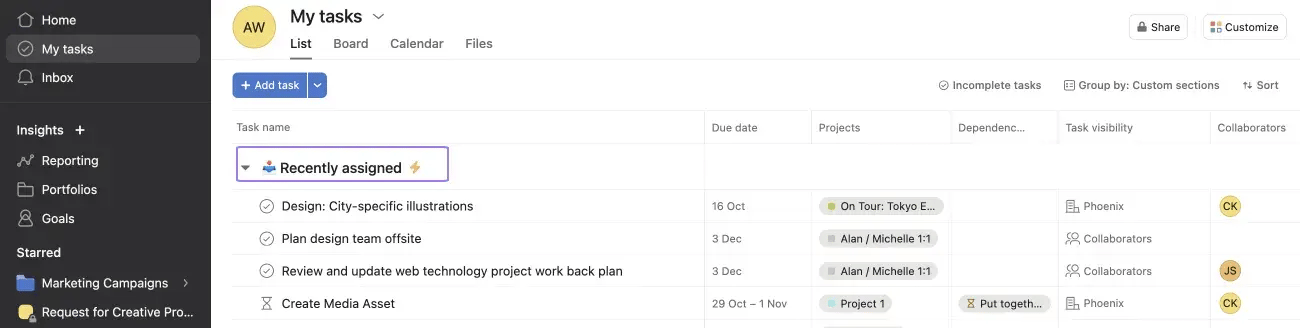
- Keep all relevant discussions within tasks, so everyone involved stays informed. Simply add a comment to a specific task, and every collaborator will receive a notification. Think of it as a direct email to the assigned team member, while other collaborators stay updated, just like Cc or Bcc, but without unnecessary long emails.
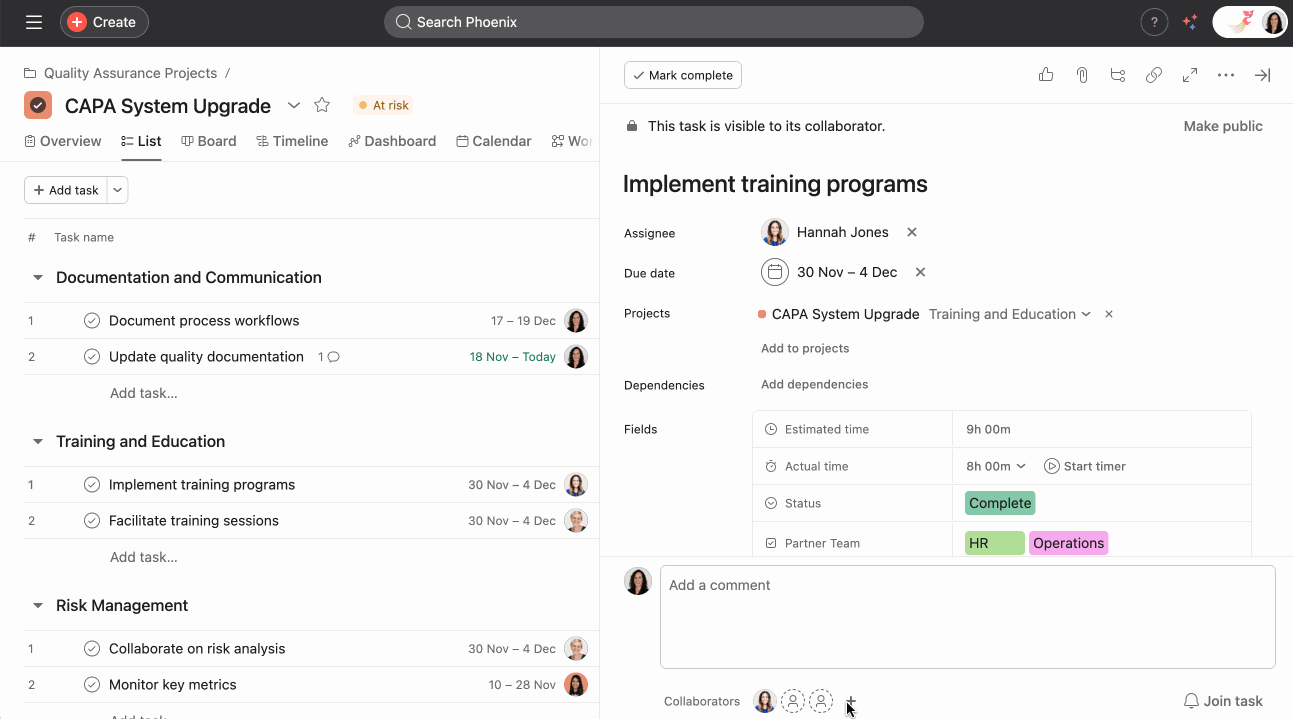
- Use status updates to get a view of project progress at-a-glance without switching between multiple platforms. This approach enhances efficiency and ensures that no task falls through the cracks. Managing projects has never been this simple.
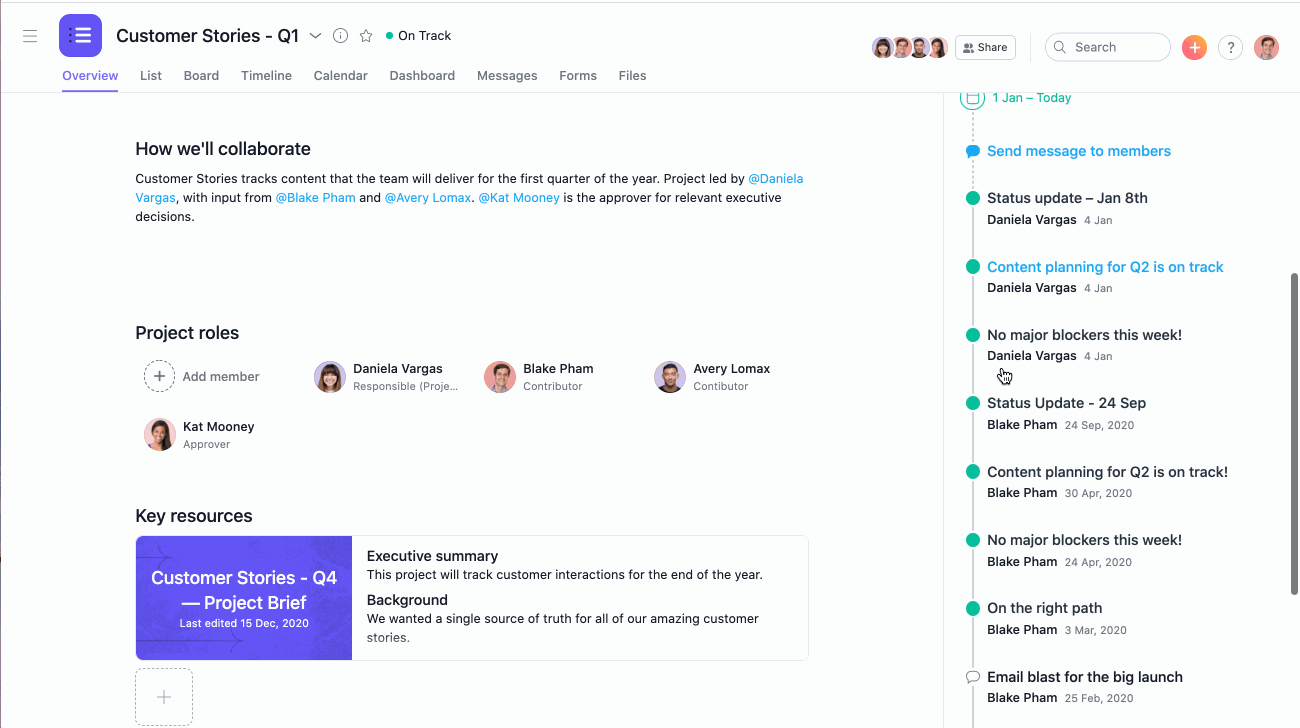
Team alignment and transparency
Having a centralized point is great, but keeping everyone on the same page is essential for long-term project success. Asana’s features help align your team by providing:
- Timelines: Gain visibility into who is doing what and when. If you want to know which colleague is in charge for a specific task but you can’t reach them, use the timeline to get an overview.
- Milestones: Track progress toward key objectives, helping your team stay focused on the bigger picture.
- Collaboration tools: Use tasks, comments, and other features to ensure every team member understands their role, reducing misunderstandings and increasing accountability.
When communication and alignment improve, transparency follows. Every stakeholder knows exactly what’s happening without wasting time asking for updates. Plus, when tasks are assigned with milestones, team members understand how their work contributes to the organization’s objectives, ensuring they are focused on what truly matters.
Seamless integration with your existing tool
You might be thinking, “But we already have tools that work fine for us.” That’s fair, but is fine really enough? Shouldn’t your tools do more than just work? Shouldn’t they help you work better?
With over 200+ app integrations, Asana doesn’t require you to abandon your current systems, it enhances them. Whether you use Slack, Jira, or Excel, Asana bridges the gaps between these platforms, allowing you to manage projects in a centralized system while keeping your preferred tools in place. It’s the essential Lego block that makes your workflow complete.
Let's build your ideal workflow
Integrating Asana into your existing setup is a small step that leads to significant improvements in productivity, efficiency, and collaboration. We’re here to make the transition smooth and straightforward.
Ready to get started?






















